Transfer and import vcf contacts to iPhone 5S?
If you buy a new iPhone 5S or iPhone 5C and have no idea how to import the .vcf contacts of your computer to the new iPhone, iPhone 5S Contacts Transfer is the software that you badly need. It adopts the advanced technology to help you transfer all local .vcf and .csv contacts to your iPhone 5S, iPhone 5C, iPhone 5, iPhone 4S, etc. in super fast transferring and importing speed. Just download the free trial version to have an experience!
Step 1: Download and install the iPhone 5S Contacts Transfer
Download iPhone 5S Contacts Transfer and then install this program following the instruction.
Step 2: Connect iPhone 5S to computer
Connect your iPhone 5S to computer, then all your iPhone 5 data will be shown on the interface.
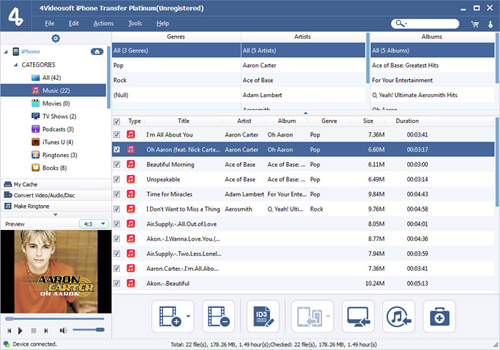
Step 3: Import local contacts to iPhone 5S
Click "IPHONES > Contacts" node on the left, then all the contacts of your iPhone 5S will be shown in the Content Panel.
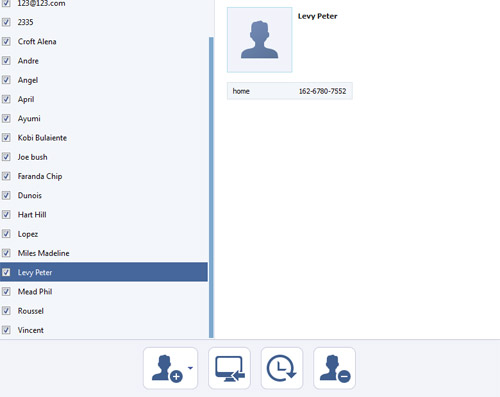
Then click "Add Contacts" button  at the bottom and choose ".vcf file" option to import the .vcf contacts from local disc. All the selected .vcf contacts will be transfer and import to iPhone 5S losslessly with ultra high speed.
at the bottom and choose ".vcf file" option to import the .vcf contacts from local disc. All the selected .vcf contacts will be transfer and import to iPhone 5S losslessly with ultra high speed.
For All Software
Save 20%
to buy any product.
Coupon: VIDEAUT
Windows Products
- Blu-ray Software
- Blu-ray Converter
- Blu-ray Player
- Blu-ray Ripper
- Blu-ray Copy
- Blu-ray to iPad Ripper
- DVD Software
- DVD Ripper Platinum
- DVD Copy
- DVD Ripper
- DVD Creator
- DVD to iPad Converter
- Video Software
- Video Converter Ultimate
- Video Converter Platinum
- iPad Video Converter
- iPhone Video Converter
- iPod Video Converter
- Video Converter
- MXF Converter
- HD Converter
- 3D Converter
- MP4 Converter
- Package Software
- Media Toolkit Ultimate
- DVD Converter Suite Platinum
- iPad Mate
- DVD Converter Suite
- DVD to iPad Suite
- PDF Software
- PDF Converter Ultimate
- PDF to ePub Maker
- PDF Merger
- PDF Splitter
- iPad Transfer
- iPad Manager Platinum
- iPad Manager
- iPad to Computer Transfer Ultimate
- iPad to Computer Transfer
- iPad Manager for ePub
- iPad Photo Transfer
- iPhone/iPod Transfer
- iOS Data Recovery
- iPhone Mate
- iPod Mate
- iPhone Transfer Platinum
- iPhone to Computer Transfer
- iPhone to Computer Transfer Ultimate
- iPod to Computer Transfer
- iPod to Computer Transfer Ultimate
- iPod Manager Platinum
- iPhone Transfer
- iPod Manager
Mac Products
- Mac Blu-ray Software
- Blu-ray Converter for Mac
- Blu-ray Player for Mac
- Blu-ray Ripper for Mac
- Blu-ray to iPad Ripper for Mac
- Mac DVD Software
- Mac DVD Ripper Platinum
- DVD Creator for Mac
- DVD Ripper for Mac
- DVD Copy for Mac
- DVD to iPad Converter for Mac
- Mac Video Software
- Video Converter Ultimate for Mac
- Mac Video Converter Platinum
- iPad Video Converter for Mac
- Video Converter for Mac
- HD Converter for Mac
- Mac Package Software
- DVD Converter Pack for Mac
- DVD to iPad Suite for Mac
- Mac PDF Software
- PDF Converter for Mac
- PDF to ePub Maker for Mac
- Mac iPad Transfer
- Mac iPad Manager Platinum
- iPad Manager for Mac
- iPad to Mac Transfer Ultimate
- iPad to Mac Transfer
- Mac iPad Manager for ePub
- Mac iPad Photo Transfer
- Mac iPhone/iPod Transfer
- iPhone Transfer for Mac
- Mac iPhone Transfer Platinum
- iPod Manager for Mac

