How to Backup Blu-ray Disc to Hard Drive
As we all know that Blu-ray disc or BD for short including BD-R, BD-RE, BD-R DL and BD-RE DL can provide you the 1080p HD movie enjoyment. Many people like to watch Blu-ray movies for its perfect audio-visual enjoyment. Have you gotten into the trouble that you want to watch your Blu-ray movies but you don't have a Blu-ray drive in hand or you want to protect the original Blu-ray disc from being destroyed? 4Videosoft Blu-ray Copy can solve the problem for you.This is a professional and ideal Blu-ray copying software, having the ability to copy Blu-ray in 1:1 ratio and compress BD-50 to BD-25 with high quality. It can help you easily copy and backup the Blu-ray disc to Blu-ray folder or ISO file with lossless high quality.This step by step guide introduces to you the Blu-ray Copy to backup Blu-ray disc to hard drive.
Step 1: Select the source and target
Click "Source" drop-down button or click "File" tag on the top-left of the interface and choose "Load Blu-ray Disc" to select the source Blu-ray disc you have inserted in. Then clicking "Target" drop-down button to choose the destination for the output Blu-ray. The Blu-ray can be saved as DVD folder or ISO file.
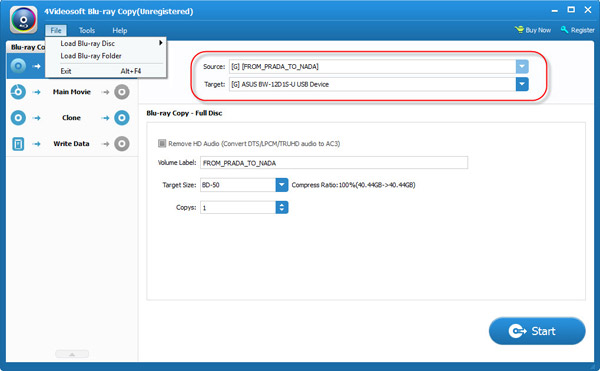
Step 2: Select Blu-ray copy mode
There are four Blu-ray copy modes listed on the left of the interface including Full Disc, Main Movie, Clone and Write Data. Just click the corresponding node to choose the mode you want to copy the Blu-ray.If you need to preview the Blu-ray chapter you want to backup in the local disc, you can select "Main movie" mode.
In addition, you can rename the output Blu-ray volume label, choose the target size and define the numbers of copies.

Step 3: Backup Blu-ray to hard drive
Click "Start" button on the right-bottom of the interface and the Blu-ray copy will be finished with very fast speed.
For All Software
Save 20%
to buy any product.
Coupon: VIDEAUT
Windows Products
- Blu-ray Software
- Blu-ray Converter
- Blu-ray Player
- Blu-ray Ripper
- Blu-ray Copy
- Blu-ray to iPad Ripper
- DVD Software
- DVD Ripper Platinum
- DVD Copy
- DVD Ripper
- DVD Creator
- DVD to iPad Converter
- Video Software
- Video Converter Ultimate
- Video Converter Platinum
- iPad Video Converter
- iPhone Video Converter
- iPod Video Converter
- Video Converter
- MXF Converter
- HD Converter
- 3D Converter
- MP4 Converter
- Package Software
- Media Toolkit Ultimate
- DVD Converter Suite Platinum
- iPad Mate
- DVD Converter Suite
- DVD to iPad Suite
- PDF Software
- PDF Converter Ultimate
- PDF to ePub Maker
- PDF Merger
- PDF Splitter
- iPad Transfer
- iPad Manager Platinum
- iPad Manager
- iPad to Computer Transfer Ultimate
- iPad to Computer Transfer
- iPad Manager for ePub
- iPad Photo Transfer
- iPhone/iPod Transfer
- iOS Data Recovery
- iPhone Mate
- iPod Mate
- iPhone Transfer Platinum
- iPhone to Computer Transfer
- iPhone to Computer Transfer Ultimate
- iPod to Computer Transfer
- iPod to Computer Transfer Ultimate
- iPod Manager Platinum
- iPhone Transfer
- iPod Manager
Mac Products
- Mac Blu-ray Software
- Blu-ray Converter for Mac
- Blu-ray Player for Mac
- Blu-ray Ripper for Mac
- Blu-ray to iPad Ripper for Mac
- Mac DVD Software
- Mac DVD Ripper Platinum
- DVD Creator for Mac
- DVD Ripper for Mac
- DVD Copy for Mac
- DVD to iPad Converter for Mac
- Mac Video Software
- Video Converter Ultimate for Mac
- Mac Video Converter Platinum
- iPad Video Converter for Mac
- Video Converter for Mac
- HD Converter for Mac
- Mac Package Software
- DVD Converter Pack for Mac
- DVD to iPad Suite for Mac
- Mac PDF Software
- PDF Converter for Mac
- PDF to ePub Maker for Mac
- Mac iPad Transfer
- Mac iPad Manager Platinum
- iPad Manager for Mac
- iPad to Mac Transfer Ultimate
- iPad to Mac Transfer
- Mac iPad Manager for ePub
- Mac iPad Photo Transfer
- Mac iPhone/iPod Transfer
- iPhone Transfer for Mac
- Mac iPhone Transfer Platinum
- iPod Manager for Mac

