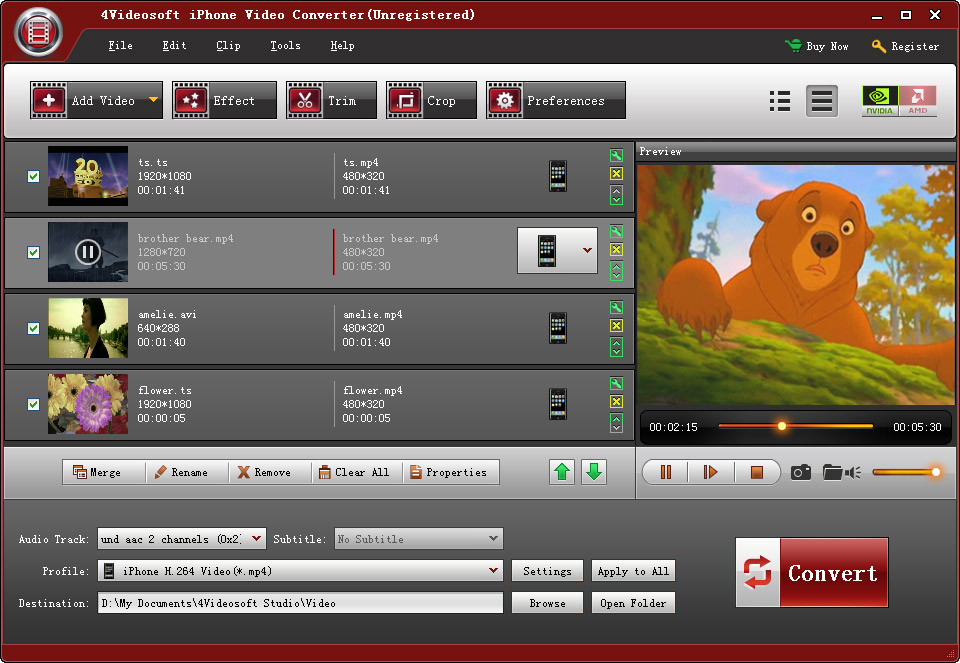iPhone Video Converter - Convert virtually all video files to iPhone
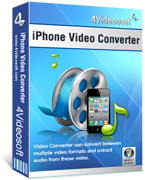
Would you like to enjoy the videos that you've downloaded from YouTube, Yahoo, Google, etc. on iPhone? However, your iPhone can only play MP4, MOV and M4V. Therefore you need a professional yet ultra initial video converter for iPhone here. This first-class iPhone converter enables you to put any video like FLV, AVI, WMV, ASF, VOB, 3GP, MXF, MTS, etc. to iPhone with no limitation. Also you're able to extract audio files from video and then convert them to MP3, AAC, M4A, etc. with zero quality loss. The converted video and audio files can play on multiple mainstream media players like iPhone 5S, iPhone 5C, iPhone 5, iPad mini 2, iPad Air, iPod touch, iPod nano, etc. It's highly compatible with Windows 8.
In addition, it includes versatile video editing functions like Effect, Trim, Crop, Merge and Watermark to help you adjust the video effect, trim the video length, reset the video frame, join several video files and add text or image watermark to the video. All in all, it's the best-in-class iPhone converter in the world.
Key Functions:
Convert any video to iPhone MP4/MOV/M4V
It's easy to convert virtually all video formats like MXF, MTS, TS, AVI, FLV, WMV, etc. to iPhone compatible MP4, MOV and M4V with great image quality.
Take out audio files from the source video
iPhone Video Converter allows you to extract audio files from the source video and then convert them to MP3, AAC, M4A and more for playback on iPhone anytime you want.
Multiple video editing functions
Besides the powerful video conversion function, you're free to optimize the output video with versatile editing functions, such as Effect, Trim, Crop, Merge and Watermark. You'll get the ideal output video for your iPhone.
Adjust the video/audio settings
Not satisfied with the video and audio settings? You can adjust them in the Profile Settings window. The video/audio encoder, frame rate, resolution, aspect ratio, video/audio bitrate, etc. are adjustable on your own wish.
Customize the video/audio settings
In the profile settings window, you're free to adjust the video and audio settings, including video/audio encoder, frame rate, sample rate, resolution, video/audio bitrate and more.
Blazing-fast speed
Equipped with advanced acceleration technology, you'll convert the video files to iPhone in a short while. In addition, it can convert videos to iPhone in batch.
Ease of use
The simple design and ultra initial interface ensures that even the rookie users can convert videos to iPhone with several clicks.
iPhone Video Converter Screenshot:
System Requirements
OS Supported: Windows 2000/2003/XP and Windows Vista, Windows 7, Windows 8
Hardware Requirements: 1.2GHz Intel or AMD CPU, or above; 1G RAM or more
Why choose iPhone to Computer Transfer?
Easily convert any video to iPhone.
Preserve 100% original quality and ultra fast speed.
Free upgrade if there is any avaliable.
Highly compatible with Windows 8.
For All Software
Save 20%
to buy any product.
Coupon: VIDEAUT
Windows Products
- Blu-ray Software
- Blu-ray Converter
- Blu-ray Player
- Blu-ray Ripper
- Blu-ray Copy
- Blu-ray to iPad Ripper
- DVD Software
- DVD Ripper Platinum
- DVD Copy
- DVD Ripper
- DVD Creator
- DVD to iPad Converter
- Video Software
- Video Converter Ultimate
- Video Converter Platinum
- iPad Video Converter
- iPhone Video Converter
- iPod Video Converter
- Video Converter
- MXF Converter
- HD Converter
- 3D Converter
- MP4 Converter
- Package Software
- Media Toolkit Ultimate
- DVD Converter Suite Platinum
- iPad Mate
- DVD Converter Suite
- DVD to iPad Suite
- PDF Software
- PDF Converter Ultimate
- PDF to ePub Maker
- PDF Merger
- PDF Splitter
- iPad Transfer
- iPad Manager Platinum
- iPad Manager
- iPad to Computer Transfer Ultimate
- iPad to Computer Transfer
- iPad Manager for ePub
- iPad Photo Transfer
- iPhone/iPod Transfer
- iOS Data Recovery
- iPhone Mate
- iPod Mate
- iPhone Transfer Platinum
- iPhone to Computer Transfer
- iPhone to Computer Transfer Ultimate
- iPod to Computer Transfer
- iPod to Computer Transfer Ultimate
- iPod Manager Platinum
- iPhone Transfer
- iPod Manager
Mac Products
- Mac Blu-ray Software
- Blu-ray Converter for Mac
- Blu-ray Player for Mac
- Blu-ray Ripper for Mac
- Blu-ray to iPad Ripper for Mac
- Mac DVD Software
- Mac DVD Ripper Platinum
- DVD Creator for Mac
- DVD Ripper for Mac
- DVD Copy for Mac
- DVD to iPad Converter for Mac
- Mac Video Software
- Video Converter Ultimate for Mac
- Mac Video Converter Platinum
- iPad Video Converter for Mac
- Video Converter for Mac
- HD Converter for Mac
- Mac Package Software
- DVD Converter Pack for Mac
- DVD to iPad Suite for Mac
- Mac PDF Software
- PDF Converter for Mac
- PDF to ePub Maker for Mac
- Mac iPad Transfer
- Mac iPad Manager Platinum
- iPad Manager for Mac
- iPad to Mac Transfer Ultimate
- iPad to Mac Transfer
- Mac iPad Manager for ePub
- Mac iPad Photo Transfer
- Mac iPhone/iPod Transfer
- iPhone Transfer for Mac
- Mac iPhone Transfer Platinum
- iPod Manager for Mac