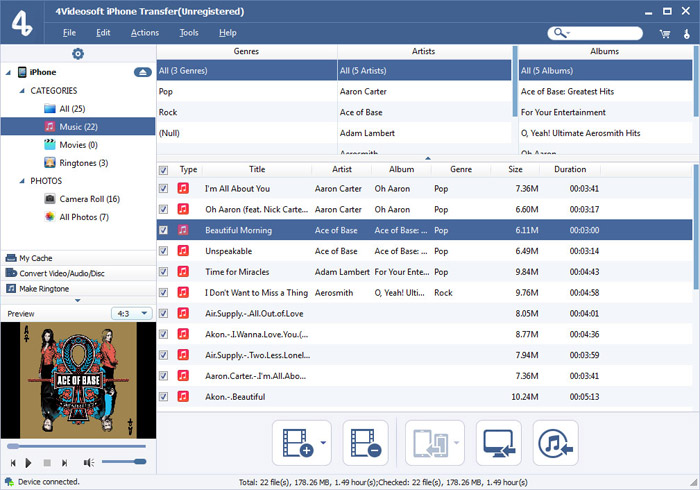iPhone Transfer - Transfer video/audio/image between iPhone and PC
iPhone Transfer is the professional iPhone file transfer software, which can freely transfer files including video, audio, image, ringtone, etc. between iPhone and PC, backup iPhone files to iTunes and transfer files between different iPad/iPhone/iPod devices. Now it's highly compatible with the latest iOS 7, iPhone 5S/iPhone 5C and iPad mini 2/iPad Air.
Also this iPhone Transfer can convert DVD/video/audio files to iPhone supported formats. You can edit the source DVD/video/audio for your preference.
Key Functions:
Transfer iPhone file to PC/iTunes
The iPhone Transfer provides the good solution to transfer and backup your iPhone files like video, audio, image, ringtone, etc. to computer and iTunes. It highly supports iTunes 11.
Import local PC files to iPhone
Using this marvelous iPhone Transfer, you can also import/transfer files of local disc to iPhone for enjoyment.
Transfer files between iPhone/iPad/iPod devices
For freely sharing files with friends and family, you can connect different iPad/iPhone/iPod devices to computer, then transfer files between these devices directly.
Convert DVD/video/audio to iPhone and make iPhone ringtone
This iPhone Transfer can also convert all popular DVD/video/audio files to iPhone supported formats. Also it can make iPhone ringtone from DVD/video/audio files.
Highly compatibility
All iPad/iPhone/iPod devices including iPhone 5S, iPhone 5C, iPhone 5, iPad 4, iPad mini 2, iPad Air, iPod nano, iPod touch are compatible with this amazing iPhone Transfer software.
Make iPhone M4R ringtone
With this iPhone Transfer, all the selected DVD/video/audio files can be converted to M4R ringtone for you to transfer to your iPhone or iTunes directly.
Discern the info of iPhone automatically
Once connecting your iPhone/iPad/iPod devices to computer, this iPhone Transfer can recognize the info of the devices such as format, serial number, name, etc. and show the information automatically.
Easy to use and fast speed
This iPhone Transfer is easy to use. And it can transfer files losslessly with super fast speed.
iPhone Transfer Screenshot:
System Requirements
OS Supported: Windows 8, Windows 7, Windows XP (SP2 or later), Windows Vista
Hardware Requirements: 1.2GHz Intel or AMD CPU, or above; 1G RAM or more
Why choose the iPhone Transfer?
iPhone Transfer can transfer various contents between iPhone and PC.
This iPhone Transfer software highly supports all iPad/iPhone/iPod devices
This software can free upgrade at any time.
The iPhone Transfer supports 24 hours online service.
For All Software
Save 20%
to buy any product.
Coupon: VIDEAUT
Windows Products
- Blu-ray Software
- Blu-ray Converter
- Blu-ray Player
- Blu-ray Ripper
- Blu-ray Copy
- Blu-ray to iPad Ripper
- DVD Software
- DVD Ripper Platinum
- DVD Copy
- DVD Ripper
- DVD Creator
- DVD to iPad Converter
- Video Software
- Video Converter Ultimate
- Video Converter Platinum
- iPad Video Converter
- iPhone Video Converter
- iPod Video Converter
- Video Converter
- MXF Converter
- HD Converter
- 3D Converter
- MP4 Converter
- Package Software
- Media Toolkit Ultimate
- DVD Converter Suite Platinum
- iPad Mate
- DVD Converter Suite
- DVD to iPad Suite
- PDF Software
- PDF Converter Ultimate
- PDF to ePub Maker
- PDF Merger
- PDF Splitter
- iPad Transfer
- iPad Manager Platinum
- iPad Manager
- iPad to Computer Transfer Ultimate
- iPad to Computer Transfer
- iPad Manager for ePub
- iPad Photo Transfer
- iPhone/iPod Transfer
- iOS Data Recovery
- iPhone Mate
- iPod Mate
- iPhone Transfer Platinum
- iPhone to Computer Transfer
- iPhone to Computer Transfer Ultimate
- iPod to Computer Transfer
- iPod to Computer Transfer Ultimate
- iPod Manager Platinum
- iPhone Transfer
- iPod Manager
Mac Products
- Mac Blu-ray Software
- Blu-ray Converter for Mac
- Blu-ray Player for Mac
- Blu-ray Ripper for Mac
- Blu-ray to iPad Ripper for Mac
- Mac DVD Software
- Mac DVD Ripper Platinum
- DVD Creator for Mac
- DVD Ripper for Mac
- DVD Copy for Mac
- DVD to iPad Converter for Mac
- Mac Video Software
- Video Converter Ultimate for Mac
- Mac Video Converter Platinum
- iPad Video Converter for Mac
- Video Converter for Mac
- HD Converter for Mac
- Mac Package Software
- DVD Converter Pack for Mac
- DVD to iPad Suite for Mac
- Mac PDF Software
- PDF Converter for Mac
- PDF to ePub Maker for Mac
- Mac iPad Transfer
- Mac iPad Manager Platinum
- iPad Manager for Mac
- iPad to Mac Transfer Ultimate
- iPad to Mac Transfer
- Mac iPad Manager for ePub
- Mac iPad Photo Transfer
- Mac iPhone/iPod Transfer
- iPhone Transfer for Mac
- Mac iPhone Transfer Platinum
- iPod Manager for Mac