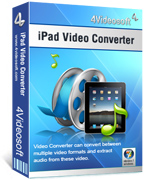iPad Video Converter - Convert Video to iPad Freely
As one of the powerful and professional iPad video converting software, the iPad Video Converter will give you a great hand to convert all popular video files to iPad, iPad 2, the new iPad, etc. With this outstanding video to iPad converter software, you can also convert a wide range of videos and audios for watching or listening on your iPad as well as on iPod, iPhone and many other media players.
Practically, this iPad Video Converter can convert AVI to iPad, WMV to iPad Video, HD to iPad Video for you to fully enjoy movies on your iPad. Dedicated for iPad users around the world, this iPad Video Converter provides much more striking editing features such as merge several video files into one, crop playing region, trim any clips, add watermark, etc.
Key Functions:
Created cleared iPad video/audio files
iPad Video Converter provides the easiest way to convert all popular video formats to iPad, The New iPad and other Apple devices supported video and audio formats, such as convert AVI, WMV, MOV, MTS, MPEG, FLV, HD videos, etc. to iPad freely.
High video to iPad conversion speed
With advanced NVIDIA® CUDA™ and AMD APP technology, iPad Video Converter can help you convert video to iPad with super fast speed as well as excellent quality.
Merge into one file
iPad video converter having the function of combine and join multiple videos together to output one long iPad video for you to watching movie successively.
Convert multiple video files at one time
Adding several video files to the iPad Video Converter. Then you can convert them at one time so as to save your much time.
Support many devices
The iPad Video Converter can help you convert video to different Apple devices, like iPad, iPad 2, the new iPad, iPhone, iPhone 4, iPhone 4S, iPod, Apple TV, etc.
Split and crop video
Just setting the start and end time of the part video you want can help you split the video freely. Also you can change the video play screen to fit your iPad and other players
Optimize output effects
You can change video brightness/contrast/saturation and add text or image watermark to make the output video customized.
iPad Video Converter Screenshot:
System requirements
OS Supported: Windows 8, Windows 7, Windows XP (SP2 or later), Windows Vista
Hardware Requirements: 1.2GHz Intel or AMD CPU, or above; 1G RAM or more
Why you choose iPad Video Converter?
Lifetime upgrade the product for you.
Online internet provides support service for the whole day.
The iPad Video Converter have a strong altering and revising functions.
This iPad converter software is easy to use and have a high conversion speed.
The iPad Video Converter totally supports all Apple devices.
For All Software
Save 20%
to buy any product.
Coupon: VIDEAUT
Windows Products
- Blu-ray Software
- Blu-ray Converter
- Blu-ray Player
- Blu-ray Ripper
- Blu-ray Copy
- Blu-ray to iPad Ripper
- DVD Software
- DVD Ripper Platinum
- DVD Copy
- DVD Ripper
- DVD Creator
- DVD to iPad Converter
- Video Software
- Video Converter Ultimate
- Video Converter Platinum
- iPad Video Converter
- iPhone Video Converter
- iPod Video Converter
- Video Converter
- MXF Converter
- HD Converter
- 3D Converter
- MP4 Converter
- Package Software
- Media Toolkit Ultimate
- DVD Converter Suite Platinum
- iPad Mate
- DVD Converter Suite
- DVD to iPad Suite
- PDF Software
- PDF Converter Ultimate
- PDF to ePub Maker
- PDF Merger
- PDF Splitter
- iPad Transfer
- iPad Manager Platinum
- iPad Manager
- iPad to Computer Transfer Ultimate
- iPad to Computer Transfer
- iPad Manager for ePub
- iPad Photo Transfer
- iPhone/iPod Transfer
- iOS Data Recovery
- iPhone Mate
- iPod Mate
- iPhone Transfer Platinum
- iPhone to Computer Transfer
- iPhone to Computer Transfer Ultimate
- iPod to Computer Transfer
- iPod to Computer Transfer Ultimate
- iPod Manager Platinum
- iPhone Transfer
- iPod Manager
Mac Products
- Mac Blu-ray Software
- Blu-ray Converter for Mac
- Blu-ray Player for Mac
- Blu-ray Ripper for Mac
- Blu-ray to iPad Ripper for Mac
- Mac DVD Software
- Mac DVD Ripper Platinum
- DVD Creator for Mac
- DVD Ripper for Mac
- DVD Copy for Mac
- DVD to iPad Converter for Mac
- Mac Video Software
- Video Converter Ultimate for Mac
- Mac Video Converter Platinum
- iPad Video Converter for Mac
- Video Converter for Mac
- HD Converter for Mac
- Mac Package Software
- DVD Converter Pack for Mac
- DVD to iPad Suite for Mac
- Mac PDF Software
- PDF Converter for Mac
- PDF to ePub Maker for Mac
- Mac iPad Transfer
- Mac iPad Manager Platinum
- iPad Manager for Mac
- iPad to Mac Transfer Ultimate
- iPad to Mac Transfer
- Mac iPad Manager for ePub
- Mac iPad Photo Transfer
- Mac iPhone/iPod Transfer
- iPhone Transfer for Mac
- Mac iPhone Transfer Platinum
- iPod Manager for Mac
Guide