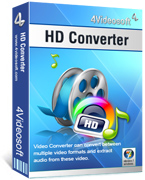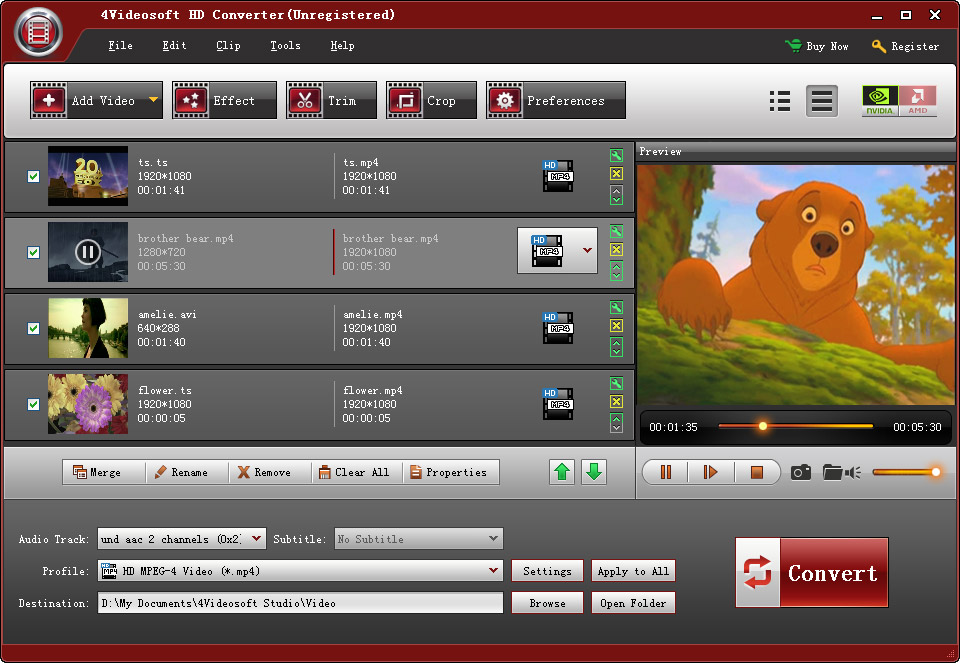HD Converter - Freely convert HD video to any popular video format
HD Converter help you fully enjoy HD videos on iPad (iPad Mini/iPad 4), iPhone (iPhone 4S/iPhone 5), iPod touch, Microsoft Surface, Samsung Galaxy SII/SIII, Samsung Galaxy Note 2, Nexus 7, etc., this HD Video Converter provides the best solution to convert the HD videos to your player supported video formats with high output quality. Also you can upgrade the general video to HD video with this professional HD converting software.
For better output video effect, you are enabled to customize the video before converting. Powerful editing features can help you adjust video brightness/contrast/saturation/volume/hue, trim video length, crop video frame, add text/image watermark or join several video files together.
Key Functions:
Powerful HD Converter
This HD Converter enables you to convert between HD videos like HD MTS, HD MP4, HD MPEG, HD WMV, etc. Also you can use this software to convert HD to general video, upgrade general video to HD video and convert between general videos like MP4, AVI, AVC, 3GP, WMV, etc.
Convert HD video to the latest smart players
Using this HD Converter, you can get the high resolution video files for playing on your player iPad, iPad Mini, iPad 4, iPhone, iPhone 5, Samsung Galaxy S3/S2/Note 2 and Kindle File HD, etc.
Customize output video
The HD Converter is also a professional video editor, which can freely change the video brightness, contrast, saturation, hue and volume, clip part video from the source file, adjust the video aspect ratio and frame rate, and add text or image watermark. Also you can use it to join several selected video files to output a long movie.
Set video parameters
Click "Settings" button on the main interface to enter the settings window, where you can preset the video and audio parameters suitable for your player so as to get the best video playing effect.
User-friendly features
This is a user-friendly software with intuitive and graphic interface. The built-in player allows you can preview the source video and take pictures of the scene you like.
HD Converter Screenshot:
System requirements
OS Supported: Windows8, Windows 7, Windows XP (SP2 or later), Windows Vista
Hardware Requirements: 800MHz Intel or AMD CPU, or above; 512MB RAM or more
Why you choose the HD Converter?
Convert HD videos and upgrade general video to HD video.
Bring users wonderful HD video experience.
Lifetime upgrade the product for you.
Online internet provides support service for the whole day.
For All Software
Save 20%
to buy any product.
Coupon: VIDEAUT
Windows Products
- Blu-ray Software
- Blu-ray Converter
- Blu-ray Player
- Blu-ray Ripper
- Blu-ray Copy
- Blu-ray to iPad Ripper
- DVD Software
- DVD Ripper Platinum
- DVD Copy
- DVD Ripper
- DVD Creator
- DVD to iPad Converter
- Video Software
- Video Converter Ultimate
- Video Converter Platinum
- iPad Video Converter
- iPhone Video Converter
- iPod Video Converter
- Video Converter
- MXF Converter
- HD Converter
- 3D Converter
- MP4 Converter
- Package Software
- Media Toolkit Ultimate
- DVD Converter Suite Platinum
- iPad Mate
- DVD Converter Suite
- DVD to iPad Suite
- PDF Software
- PDF Converter Ultimate
- PDF to ePub Maker
- PDF Merger
- PDF Splitter
- iPad Transfer
- iPad Manager Platinum
- iPad Manager
- iPad to Computer Transfer Ultimate
- iPad to Computer Transfer
- iPad Manager for ePub
- iPad Photo Transfer
- iPhone/iPod Transfer
- iOS Data Recovery
- iPhone Mate
- iPod Mate
- iPhone Transfer Platinum
- iPhone to Computer Transfer
- iPhone to Computer Transfer Ultimate
- iPod to Computer Transfer
- iPod to Computer Transfer Ultimate
- iPod Manager Platinum
- iPhone Transfer
- iPod Manager
Mac Products
- Mac Blu-ray Software
- Blu-ray Converter for Mac
- Blu-ray Player for Mac
- Blu-ray Ripper for Mac
- Blu-ray to iPad Ripper for Mac
- Mac DVD Software
- Mac DVD Ripper Platinum
- DVD Creator for Mac
- DVD Ripper for Mac
- DVD Copy for Mac
- DVD to iPad Converter for Mac
- Mac Video Software
- Video Converter Ultimate for Mac
- Mac Video Converter Platinum
- iPad Video Converter for Mac
- Video Converter for Mac
- HD Converter for Mac
- Mac Package Software
- DVD Converter Pack for Mac
- DVD to iPad Suite for Mac
- Mac PDF Software
- PDF Converter for Mac
- PDF to ePub Maker for Mac
- Mac iPad Transfer
- Mac iPad Manager Platinum
- iPad Manager for Mac
- iPad to Mac Transfer Ultimate
- iPad to Mac Transfer
- Mac iPad Manager for ePub
- Mac iPad Photo Transfer
- Mac iPhone/iPod Transfer
- iPhone Transfer for Mac
- Mac iPhone Transfer Platinum
- iPod Manager for Mac
Guide